Optimize website speed: 10 hacks for fast load times
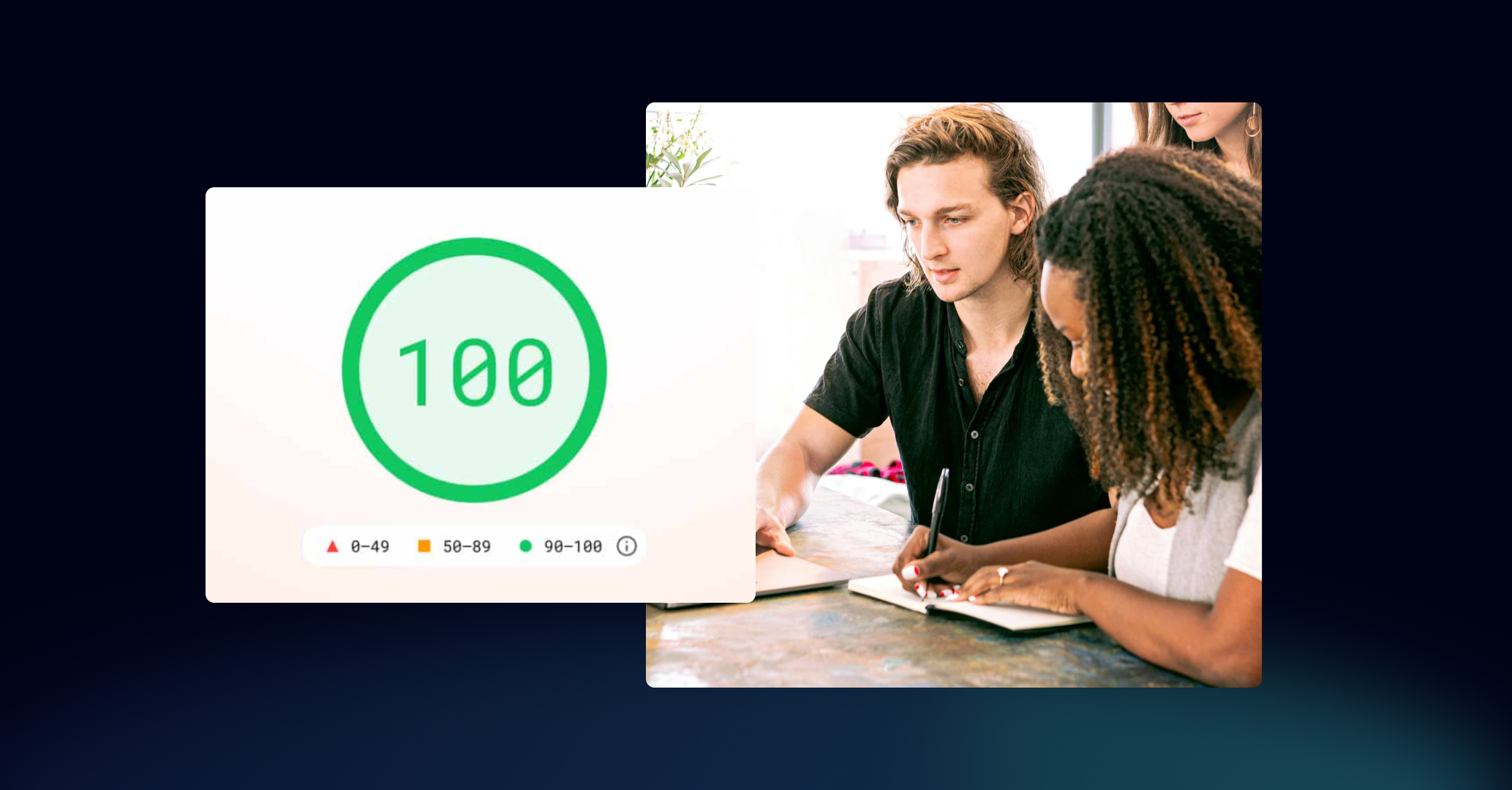
Your #1 Webflow agency in Switzerland
We create websites that perform.
Optimize website speed: 10 effective hacks for lightning-fast loading times
Website speed is decisive for the success or failure of your website. Fast pages result in higher conversions, better Google rankings, and happier users. Slow pages? Lose visitors — and revenue.
The good news: Many charging time problems can be solved with simple means. Even better: With a modern tool like Webflow You get a strong technical basis for fast pages — completely without plugins or complicated technology. Why is that so? Read on
Why Webflow is the best choice for fast website speed
Before we get to the 10 optimization tips, a short digression to Webflow — the website builder, which is already designed for performance. In contrast to systems like WordPress, here you need no plugins for SEO, caching or image optimization — all of this is integrated.
Webflow benefits for website speed:
- Automatically clean, efficient code
- Global CDN included
- High-speed hosting without maintenance
- Integrated image compression and lazy loading
- No dependency on third-party plugins
Why we use Webflow as certified agency with over 100 projects recommend? Read more in our post: What is Webflow?
Why website speed is so important
Website Speed — i.e. how quickly your site loads and is usable — has a direct influence on:
- Conversion rate
- SEO rankings
- Bounce rates
- user satisfaction
Just 1 second load delay can mean up to 11% fewer page views and 7% fewer conversions. It's hard money.
You can find out what else makes a good website here: 6 characteristics of a good website
Which website speed metrics are important?
Before you optimize, you should know the most important metrics. Tools such as PageSpeed Insights, GTmetrix or Lighthouse help you with that.
Key figures:
- Page load time: Total charging time. Target: less than 3 seconds
- Time to First Byte (TTFB): Server response time. Target: under 200ms
- First Contentful Paint (FCP): First visible content
- Largest Contentful Paint (LCP): Largest visible element. Target: < 2.5 seconds
- Cumulative Layout Shift (CLS): Layout shifts when loading. Target: < 0.1
- First Input Delay (FID): Time until you react to the first click. Target: < 100ms
Google calls these three — LCP, FID, CLS — the Core Web Vitals.
The 10 best hacks to optimize your website speed (and why Webflow makes it so easy to implement)
A fast website starts with the right technical basis — and this is where it plays Webflow show off its strengths. Many performance optimization measures, which can only be implemented in classic CMS systems with plugins or complex workarounds, are already integrated into Webflow.
Here you can find out how you can specifically Improve website speed — and how Webflow effectively helps you do that.
1. Minimize CSS, JavaScript, and HTML
What to do:
Remove unnecessary characters, such as spaces, line breaks, or comments, from your code. This makes files smaller, which reduces load time — especially on slow connections or on mobile devices.
With Webflow:
The code is automatically optimized and minified upon publishing — without additional tools or manual intervention.
2. Use browser caching
What to do:
Static files such as images, style sheets, or scripts should be cached in the browser. On the next visit, they are then loaded directly locally instead of being retrieved from the server again. This saves time and resources.
With Webflow:
Caching is already preconfigured on the server side. Webflow sets useful cache control headers without you having to worry about the technical details.
3. Improve server response time
What to do:
The faster the server responds to a request, the faster the page load starts. Shared hosting or overloaded servers often cause delays. A fast, stable hosting solution is therefore essential.
With Webflow:
Webflow offers you high-performance hosting on AWS infrastructure with global load balancing. Your content is delivered reliably and quickly — even with high traffic.
4. Use Content Delivery Network (CDN)
What to do:
A CDN stores your website content on servers around the world and delivers it from the location closest to the user. This reduces latency and speeds up loading time, especially for international audiences.
With Webflow:
A CDN is integrated as standard. Your content is automatically distributed globally without the need to change DNS records or integrate external services.
5. Optimize CSS delivery
What to do:
Style sheets can block rendering if they're too large or poorly organized. Only load the CSS required for the visible area (“above the fold”) first—and delay the rest.
With Webflow:
By visually designing and streamlining the code, Webflow automatically prioritizes the most important styles. You don't have to manually incorporate complex measures such as Critical CSS.
6. Prioritize above-the-fold content
What to do:
The first visible area of your site should load and display as quickly as possible. This gives the impression that the entire page loads quickly — even if content is still being loaded further down.
With Webflow:
Since you can control exactly which content appears where in Webflow, pages can be designed from the ground up in such a way that they are noticed particularly quickly. Lazy loading for lower areas can be activated automatically.
7. Reduce redirects
What to do:
Any redirection (e.g. via 301 redirects) slows down navigation. Make sure that internal links lead directly to the target page instead of adding unnecessary detours.
With Webflow:
The clean URL structure and simple redirect management help you avoid duplicate paths and redirection chains. Changes can be managed centrally — without the.htaccess files or external tools.
8. Activate lazy loading
What to do:
Images and other media that only become visible when scrolling should only be loaded then. This reduces the initial amount of data and improves First Contentful Paint.
With Webflow:
Lazy loading is active by default. You don't need to integrate any additional libraries — simply insert an image and you're done. Lazy loading can also be set up quickly for videos or iframes.
9. Optimize images
What to do:
Images are usually among the largest files on a website — and therefore one of the most common performance brakes. Use modern formats such as WebP or AVIF, which deliver significantly smaller file sizes while maintaining the same quality. Also make sure to provide the appropriate image size for each device (responsive loading with srcset).
With Webflow:
Webflow creates automatically responsive image variants in various resolutions — and offers the option of uploading images with just one click to automatically compress into WebP and AVIF. This allows you to benefit from maximum performance with minimal effort — without any additional tools or manual image processing.
10. Reduce third-party scripts
What to do:
Too many external scripts — such as from analytics tools, social media widgets, or chat systems — increase loading time and slow down the entire page. Check regularly what is really needed and load scripts asynchronously.
With Webflow:
Thanks to the clear custom code integration, you have full control over which external scripts are loaded — and when. You can prioritize specifically and avoid unnecessary third-party providers.
What if you don't have time to optimize?
Improving website speed requires expertise — from server setup to code to design decisions. With a tool like Webflow, a lot is omitted. And with us by your side, even more:
Conclusion: Website speed is not a nice-to-have — but a business factor
Fast websites sell more, are visited more often and are remembered longer. With the right measures — and the right system — real performance is no accident.
Our tip: Put on Webflow for sustainable website speed — and on us if you want to get the most out of your project.
Table of Contents
.svg)







%201.png)
.svg)